- Why Traders Choose MT5
- What is MetaTrader 5 (MT5)?
- Difference Between MT5 and MT4
- Advantages of MT5
- How to Access MT5
- MT5 Login Process
- Key Features of MT5
- MT5 Trading Guide
- MT5 Security System
- MT5 System Requirements
- Common Issues and How to Resolve Them
- Why MT5 is the Best Choice for Traders
- Conclusion
- FAQ
Why Traders Choose MT5

MT5 is favored for its advanced charting capabilities, multiple timeframes, and comprehensive set of technical indicators. The platform supports not only Forex trading but also stocks, futures, and options, making it a versatile tool for those trading across different asset classes. Additionally, MT5 features integrated tools for fundamental analysis, allowing traders to analyze news feeds and economic calendars directly within the platform. Another standout feature is its support for automated trading, enabling traders to implement complex trading strategies using Expert Advisors (EAs). This makes MT5 an attractive option for traders looking for a high degree of customization and automation in their trading experience.
What is MetaTrader 5 (MT5)?
MetaTrader 5 is a multi-functional online trading platform used for trading various financial markets. Developed by MetaQuotes Software, it allows users to analyze the markets, execute trades, and automate trading strategies. The platform supports trading in a wide range of instruments, including:
- Forex: The most popular asset class, offering a diverse range of currency pairs.
- Stocks: MT5 supports the trading of stocks from various global exchanges.
- Commodities and Indices: Traders can access global commodities like gold, oil, and indices.
- Cryptocurrencies: MT5 also enables trading in cryptocurrencies, providing exposure to popular digital assets like Bitcoin, Ethereum, and others.
Difference Between MT5 and MT4

While MetaTrader 4 (MT4) remains a popular trading platform, MT5 offers several improvements, making it a more advanced option for traders. Key differences between MT5 and MT4 include:
- Asset Variety: MT5 supports more asset classes, including stocks, futures, and options, while MT4 is primarily focused on Forex.
- Timeframes and Indicators: MT5 offers more timeframes (21 vs. 9 on MT4) and additional technical indicators, providing traders with more tools for analysis.
- Order Execution: MT5 offers more order types and advanced execution capabilities, such as improved pending order options and order execution types.
- Trading Speed: MT5 benefits from faster processing and order execution, thanks to its updated software infrastructure.
- Economic Calendar: MT5 includes an integrated economic calendar, allowing traders to stay updated on important economic events.
Advantages of MT5
MT5’s superior features give traders several advantages over other platforms, such as:
- Multi-Asset Trading: The ability to trade a variety of asset classes (Forex, stocks, commodities, indices, and cryptocurrencies) makes MT5 a truly versatile platform.
- Expert Advisors (EAs): Automated trading via EAs allows traders to create and run complex algorithms that execute trades on their behalf, removing the need for constant monitoring.
- Advanced Charting and Analysis: MT5 features sophisticated charting tools, with more timeframes, customizable indicators, and in-depth analysis features that enable traders to make informed decisions.
- Faster Execution: MT5 is built on a more advanced framework than MT4, leading to faster execution times and more stable performance under high load.
- Mobile and Web Trading: MT5 offers seamless mobile and web trading, so you can manage your trades from anywhere, on any device.
How to Access MT5

Desktop Access
- Download and Installation: To access MT5 on your desktop, first download the platform from the official MetaTrader website or through your broker’s platform. MT5 is compatible with both Windows and Mac operating systems.
- Windows: Navigate to the download section of your broker’s website or MetaTrader’s website. After downloading, run the installation file, and follow the prompts to complete the installation. Once installed, open MT5, and log in using your account credentials provided by your broker.
- Mac: MT5 also supports Mac computers, but the installation process involves using a third-party application like Wine or PlayOnMac, which allows Windows applications to run on Mac. Alternatively, some brokers provide a native Mac version of MT5, which simplifies the process.
- Desktop Features: The desktop version of MT5 is the most feature-rich, offering a wide array of tools and functionalities. These include multi-monitor support, enhanced charting tools, a variety of order types, and access to multiple markets. You can also customize the platform’s layout, set up multiple workspaces, and access real-time data streams for efficient market analysis and trade execution.
Mobile Access
- MT5 on Android and iOS: MT5 is available as a free mobile app for both Android and iOS devices. To download the app:
- Android: Go to the Google Play Store and search for “MetaTrader 5”. Tap ‘Install’, and the app will be downloaded and installed automatically.
- iOS: Head to the Apple App Store, search for “MetaTrader 5”, and tap ‘Get’ to download the app.
- Mobile Trading Benefits: Mobile trading allows you to manage your trades on the go, giving you access to real-time market data, the ability to place trades, and monitor positions from anywhere. For active traders, this flexibility is invaluable, especially when markets are moving fast and you need to act quickly. The mobile app mirrors most of the features available on the desktop version, including charting, analysis tools, and order execution.
Web Access
- Using MT5 on the Web: For traders who prefer not to download any software, MT5 is also available on the web through a browser-based version. Many brokers offer access to MT5 directly from their website, allowing traders to log in and start trading immediately without installing anything on their computer.
- Pros and Cons of Web-Based Trading: Web access is convenient because it requires no installation, and you can trade from any device with a browser and an internet connection. However, web-based trading may have some limitations compared to desktop and mobile versions, such as reduced functionality and slower execution speeds due to reliance on the browser’s performance.
MT5 Login Process
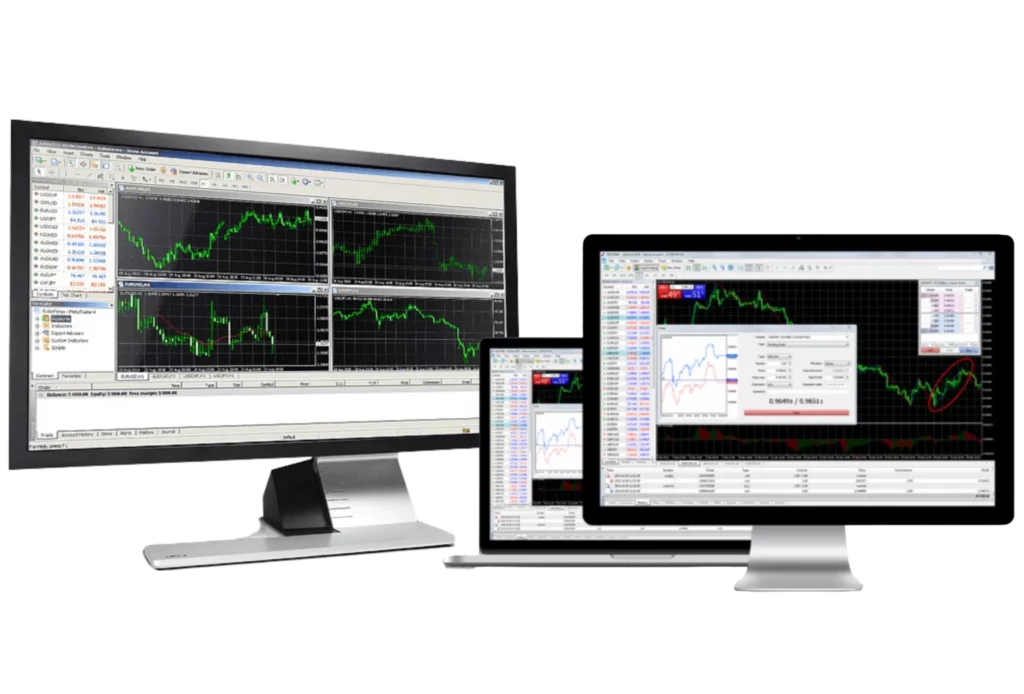
Creating an Exness Account
To start using MetaTrader 5 (MT5) on Exness, the first step is creating an Exness account. This process is simple and involves providing your basic personal information, verifying your identity, and agreeing to the terms of service. Once your account is set up, you can link it to MT5 by selecting the relevant account type (such as a standard or professional account) based on your trading preferences. You will then be given the login credentials required to access MT5.
Login to MT5
Logging into MT5 is straightforward. Follow these steps to access your trading platform:
- Open MT5 (desktop, mobile, or web version).
- Enter the account credentials provided by Exness (username and password).
- Once logged in, you can access your trading account and begin trading on the platform.
For security purposes, it is advisable to use two-factor authentication for added protection.
Account Verification and Settings
After creating your Exness account, you may need to verify your identity by submitting documents such as proof of address and identity verification. This is part of Exness’ KYC (Know Your Customer) process to ensure account security and prevent fraud. Once verified, you can configure your MT5 account settings, such as language preferences, leverage, and trading limits.
Key Features of MT5
Charting and Technical Analysis
MT5 provides advanced charting tools, offering multiple timeframes (from 1 minute to monthly) and a wide range of technical indicators. Traders can also use drawing tools, trendlines, and Fibonacci retracements to analyze market movements. The ability to customize chart setups allows traders to tailor the platform to their needs, creating a personalized environment for in-depth market analysis.
Automated Trading
One of the standout features of MT5 is the ability to automate trading strategies through Expert Advisors (EAs). EAs are scripts that allow traders to execute trades automatically based on predefined rules and conditions. These can be particularly useful for strategies that require quick decision-making and execution. MT5 also supports backtesting EAs, so traders can test their strategies on historical data before using them live.
Order Types
MT5 supports various order types, which give traders flexibility in executing trades. These include:
- Market Orders: Executing trades at the current market price.
- Limit Orders: Placing an order to buy or sell at a specific price or better.
- Stop Orders: Used to enter or exit a position when the price reaches a certain level. These options provide control over trade execution, allowing traders to implement more sophisticated strategies.
Multi-Asset Trading
MT5 is designed to handle multiple asset classes. Whether you are trading Forex, stocks, commodities, indices, or even cryptocurrencies, MT5 provides a unified platform that supports all these assets. This makes it an ideal choice for traders who want to diversify their portfolios or switch between different markets seamlessly.
Access to Multiple Markets
MT5 connects traders to various global markets, allowing them to trade on a wide range of exchanges and liquidity providers. This access is essential for traders who want to trade in different time zones or explore opportunities in different financial instruments. Whether you are interested in Forex trading during market hours or commodities that are active around the clock, MT5 ensures a broad spectrum of market coverage.
MT5 Trading Guide
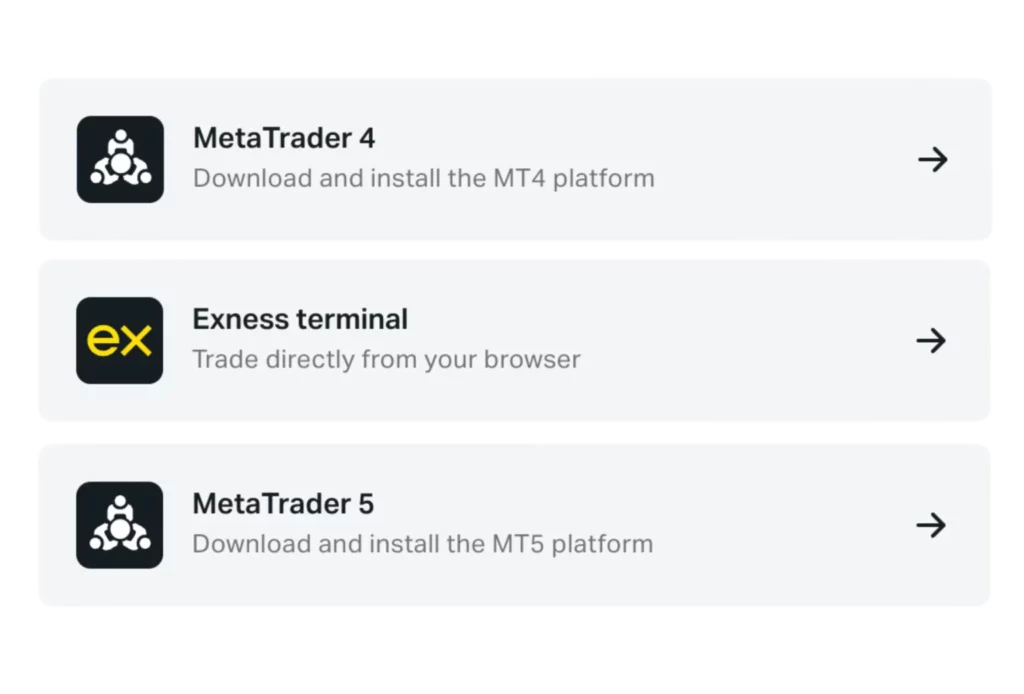
Placing Trades
Placing a trade on MT5 is quick and easy. Start by selecting the asset you wish to trade from the market watch window. Once selected, you can choose whether to place a buy or sell order. You will then be prompted to specify the order size (lot size), any stop-loss or take-profit levels, and whether you want to use any advanced order types like limit or stop orders. After confirming your details, click ‘Buy’ or ‘Sell’ to execute the trade.
Risk Management
Managing risk is essential in trading, and MT5 offers several tools to help traders minimize potential losses. The stop-loss order automatically closes a trade when it reaches a certain level of loss, while the take-profit order locks in profits by closing a trade once it reaches a specified profit level. Using these risk management tools ensures that your trades are aligned with your risk tolerance and strategy.
Trading Strategies
There are several trading strategies that traders can implement on MT5, depending on their level of experience and trading style. Some basic strategies for beginners include:
- Trend Following: This strategy involves identifying the current trend and trading in the direction of that trend. Using moving averages and trendlines, traders can spot bullish or bearish trends.
- Breakout Trading: Breakout strategies focus on entering a trade when the price breaks through a support or resistance level, signaling the potential for a significant price movement.
Using Analysis Tools
MT5 offers powerful built-in analysis tools that can help traders make informed decisions. In addition to technical indicators, MT5 also integrates an economic calendar, providing real-time information on key financial events that could impact the markets. Traders can combine technical and fundamental analysis to improve their chances of success.
MT5 Security System

Platform Security
MT5 is built with advanced security protocols to ensure the safety of your data and transactions. All communications between the platform and Exness’ servers are encrypted using secure SSL protocols. This ensures that sensitive information, such as account details and trading history, remains protected from unauthorized access.
Two-Factor Authentication
For an added layer of security, Exness and MT5 offer two-factor authentication (2FA). When enabled, you will be required to enter a unique code sent to your mobile device or email, in addition to your password, when logging into the platform. This helps protect your account from unauthorized access.
Negative Balance Protection
Exness offers negative balance protection, which means that you cannot lose more money than your initial deposit. If the market moves against your position and your account balance drops below zero, Exness will automatically close your positions, ensuring that you are not liable for any debt. This feature is particularly important for traders using leverage, as it limits the risk of losing more than the capital invested.
MT5 System Requirements
System Requirements for Desktop
To run MT5 on your desktop, you will need to meet certain hardware and software requirements. These are:
Minimum System Requirements:
- Operating System: Windows 7 or higher, or macOS 10.10 or higher.
- Processor: Intel/AMD 1 GHz or higher.
- RAM: At least 1 GB.
- Disk Space: At least 50 MB of free space for installation.
- Recommended System Requirements:
- Operating System: Windows 10 or macOS 10.15 or higher for better performance.
- Processor: Dual-core 2 GHz or higher.
- RAM: 4 GB or more for smoother operation.
- Disk Space: 100 MB or more of free space for additional data storage.
By meeting the recommended system specifications, you can ensure faster execution and a more responsive trading experience.
System Requirements for Mobile App
MT5 offers mobile trading through apps for both Android and iOS. Here are the requirements for each:
- Android:
- Operating System: Android 4.0 or higher.
- Processor: 1 GHz or faster.
- RAM: At least 1 GB.
- Storage: 50 MB of free space.
- iOS:
- Operating System: iOS 9.0 or higher.
- RAM: At least 1 GB.
- Storage: 50 MB of free space.
Internet Connection
For smooth trading, especially with minimal latency, a stable and fast internet connection is essential. Exness recommends the following internet speeds:
- Minimum Speed: 1 Mbps for basic operations.
- Recommended Speed: 5 Mbps or higher for uninterrupted trading, especially during high market volatility.
Common Issues and How to Resolve Them

Login Issues
If you encounter login problems, there are a few potential causes:
- Incorrect Credentials: Double-check your username and password. Ensure there are no typographical errors.
- Connection Errors: Sometimes, issues with the internet connection can prevent login. Make sure your internet connection is stable.
- Account Lock: If you’ve attempted to log in multiple times unsuccessfully, your account may be temporarily locked for security reasons. Contact Exness support to resolve this.
MT5 App Won’t Open
If the MT5 app doesn’t open on your desktop or mobile, try the following solutions:
- For Desktop: Ensure that your system meets the minimum requirements. If MT5 is not opening, try restarting your computer or reinstalling the platform.
- For Mobile: Ensure you have sufficient storage and the latest version of the app installed. Try closing other apps running in the background to free up resources.
If these steps don’t resolve the issue, reach out to Exness support for further assistance.
Exness Customer Support
If you’re experiencing issues with MT5 or need help troubleshooting, Exness provides excellent customer support through various channels:
- Live Chat: Available 24/7 on the Exness website and within the Exness app.
- Email Support: You can email [email protected] for non-urgent inquiries.
- Phone Support: Exness offers phone support in several countries.
Why MT5 is the Best Choice for Traders
Advantages of MT5 in Global Trading
MT5 is designed to meet the needs of both novice and experienced traders. Its multi-asset capabilities, advanced charting tools, and fast execution make it an ideal platform for global traders. Whether you’re trading forex, stocks, indices, or cryptocurrencies, MT5 supports it all in one integrated interface.
Better Trading Experience
MT5 enhances the trading experience with:
- Advanced Technical Analysis Tools: Multiple timeframes, advanced indicators, and customizable charts allow traders to analyze markets thoroughly.
- Automated Trading: Traders can set up Expert Advisors (EAs) to automate their trading strategies, saving time and reducing human error.
- Superior Order Execution: MT5 offers fast and precise order execution, crucial for volatile market conditions.
Increased Trading Opportunities
MT5 allows traders to access a wide range of markets and assets, from traditional forex to emerging cryptocurrencies. With its advanced tools and features, traders can exploit more trading opportunities and apply complex strategies for a better chance at success. The platform’s flexibility also enables users to trade on multiple devices, whether on desktop, mobile, or web-based versions.
Conclusion
MT5 is easily accessible across multiple devices, including desktops, mobile phones, and through the web. Its powerful features and flexible interface make it an optimal platform for both beginners and experienced traders. With full access to various markets, customizable tools, and fast execution, MT5 provides everything a trader needs to succeed.
Sign up with Exness today and start trading with MT5 to unlock the full potential of this powerful platform. Whether you’re just starting your trading journey or looking for a more robust solution for your strategies, MT5 on Exness is your gateway to a world of opportunities.
FAQ (Frequently Asked Questions)
How Do I Access MT5?
You can access MT5 by downloading the platform on your desktop, mobile device, or by using the web version. For desktop, download the software from the Exness website or the MT5 official page. For mobile, download the MT5 app from the Google Play Store or the Apple App Store. If you prefer not to download anything, you can use the web-based version of MT5 directly in your browser.

